Welcome to the Ajenti Idea Exchange. It's your chance to collaborate with our team and other users to influence the future of Ajenti! Ideas appreciated.
Nie znaleziono podobnych wątków.

0
Ukończony
 Websites section breadcrumb
Websites section breadcrumb
Thibaut 10 lat temu
•
Ostatnio zmodyfikowane przez Eugene Pankov (Project coordinator) 10 lat temu •
1
It could be useful to know which website we're currently editing. When I switch from a website to another, I often realize I don't remember which one I'm editing. Or... maybe I'm just stupid. :)
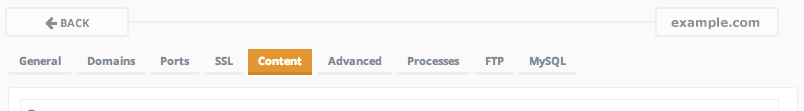
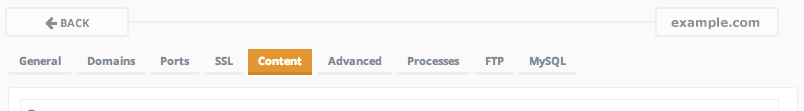

0
To nie jest błąd
 Deletes SSL on save
Deletes SSL on save
TheTechnoMan 10 lat temu
•
Ostatnio zmodyfikowane przez Eugene Pankov (Project coordinator) 10 lat temu •
1
Hello,
everytime i set the SSL cert/key path and then save it, ajenti will delete the folder with this certificates /etc/nginx/ssl. So i have to recreate it to get it working, but as soon as i change something for that wbesite it will delete it again.
everytime i set the SSL cert/key path and then save it, ajenti will delete the folder with this certificates /etc/nginx/ssl. So i have to recreate it to get it working, but as soon as i change something for that wbesite it will delete it again.

Odpowiedź
Eugene Pankov (Project coordinator)
10 lat temu
/etc/nginx is automatically wiped & regenerated by Ajenti V when saving website configuration. Please store the certificates in a different directory.

0
 Temperature Widget
Temperature Widget
Noticed in the temperature widget that all sensor outputs are formatted in Celsius, even if the sensor is not a temperature one. For example I am seeing +2.9 C for a +5v sensor.

0
 nGinx Root Setting
nGinx Root Setting
So I have a unique problem I haven't seemed to be able to find the answer to.. Building a project with symfony components so my code is in `/srv/example` however with the way things are setup I need the web root to be `/srv/example/www` I didn't think this would be any big deal however I can't seem to change the root using Ajenti at all! Here is its default config:
server {
listen *:80;
server_name example.com;
access_log /var/log/nginx/example.access.log;
error_log /var/log/nginx/example.error.log;
root /srv/example;
index index.html index.htm index.php;
location ~ [^/]\.php(/|$) {
fastcgi_index index.php;
include fcgi.conf;
fastcgi_pass unix:/var/run/ajenti-v-php-fcgi-example-php-fcgi-0.sock;
fastcgi_param SCRIPT_FILENAME $document_root$fastcgi_script_name;
}
}Then the config when I add `root /srv/example/www/` to the `Custom Configuration` section of the websites settings:server {
listen *:80;
server_name example.com;
access_log /var/log/nginx/example.access.log;
error_log /var/log/nginx/example.error.log;
root /srv/example;
index index.html index.htm index.php;
root /srv/example/www;
location ~ [^/]\.php(/|$) {
fastcgi_index index.php;
include fcgi.conf;
fastcgi_pass unix:/var/run/ajenti-v-php-fcgi-example-php-fcgi-0.sock;
fastcgi_param SCRIPT_FILENAME $document_root$fastcgi_script_name;
}
}
This of course causes nginx to not be able to start as there are two root definitions. For the moment I've just edited the "DO NOT EDIT" file however I need a better solution to this, is there a way to get this setting to stick or perhaps a better file to put the settings into?
Note:
It has occurred to me that changing the root in the `Website Files` to `/srv/example/www` would change the setting however then I have the problem of the FTP accounts being limited to the `/srv/example/www` which isn't what I want!
Any ideas appreciated! :)

0
To nie jest błąd
 Nginx reverse proxy not working with IPv6
Nginx reverse proxy not working with IPv6
Karl Collins 10 lat temu
•
Ostatnio zmodyfikowane przez Eugene Pankov (Project coordinator) 10 lat temu •
2
Hi there! I wanted to test an Nginx reverse proxy configuration for Ajenti with IPv6, so I took the configuration from the documentation and changed it to IPv6 only:
Any suggestions? Unfortunately, I tried this because I wanted to retire all of my IPv4 services, so I hope that reverse proxying Ajenti with IPv6 is possible.
server {
server_name localhost;
client_max_body_size 20m;
listen [::]:80 ipv6only=on;
location /ajenti {
rewrite (/ajenti)$ / break;
rewrite /ajenti/(.*) /$1 break;
proxy_pass https://127.0.0.1:8000;
proxy_redirect / /ajenti/;
proxy_set_header Host $host;
proxy_set_header X-Forwarded-For $proxy_add_x_forwarded_for;
}
}Now I went to http://[fe80::20c:29ff:fe88:13a5]/ajenti/ (that is the IPv6 address of the virtual machine I tested this configuration in), entered root/admin and ... well ... I only get spinning wheels. I waited a couple of minutes before I gave up. The Firefox developer console says:NS_ERROR_MALFORMED_URI: resources.js:30Unfortunately, resources.js consists of minified JavaScript code, so I could not debug this problem (or the allegedly malformed URL) any further.
Any suggestions? Unfortunately, I tried this because I wanted to retire all of my IPv4 services, so I hope that reverse proxying Ajenti with IPv6 is possible.

Odpowiedź
Eugene Pankov (Project coordinator)
10 lat temu
Looks like, unfortunately, Socket.IO (we use it) doesn't support IPv6 :(
https://github.com/LearnBoost/socket.io-client/issues/260
https://github.com/LearnBoost/socket.io-client/issues/260

0
Z odpowiedzią
 Samba 4
Samba 4
danielvpb@gmail com 11 lat temu
•
Ostatnio zmodyfikowane przez Eugene Pankov (Project coordinator) 11 lat temu •
0
The ajenti supports Samba 4?

Odpowiedź
Eugene Pankov (Project coordinator)
11 lat temu
Yes, you should be able to configure Samba 4

0
Z odpowiedzią
 Centos repos down ?
Centos repos down ?
Thomas 11 lat temu
•
Ostatnio zmodyfikowane przez Eugene Pankov (Project coordinator) 11 lat temu •
5
Hello,
First time user of ajenti, I tried to installed the RPM but it seems the repo URL is empty (404)
Thomas.
First time user of ajenti, I tried to installed the RPM but it seems the repo URL is empty (404)
Thomas.

Odpowiedź
Eugene Pankov (Project coordinator)
11 lat temu
Hi Thomas!
Please let me know which CentOS release you're using, and which URL yum is trying to access.

0
Z odpowiedzią
 Ajenti V new websites default permissions
Ajenti V new websites default permissions
Hi,
Is it possible to configure Ajenti V so it sets permissions for new websites directories to a user different than root?
As a security measure, we don't use the root account and we use other account for SSH (and so for SFTP). It would be great to be able to edit files in our SFTP client without needing the root account.
Is it possible to configure Ajenti V so it sets permissions for new websites directories to a user different than root?
As a security measure, we don't use the root account and we use other account for SSH (and so for SFTP). It would be great to be able to edit files in our SFTP client without needing the root account.

Odpowiedź
Eugene Pankov (Project coordinator)
10 lat temu
If you use the "Create root" button in the UI, it will be chown-ed to www-data:www-data automatically.

0
Naprawione
 firewall custom
firewall custom
fimdomeio 11 lat temu
•
Ostatnio zmodyfikowane przez Eugene Pankov (Project coordinator) 11 lat temu •
1
when adding a custom option to a firewall rule the name and value input boxes are not selectable.

Odpowiedź
Eugene Pankov (Project coordinator)
11 lat temu
Please let us know what browser are you using.

0
Z odpowiedzią
 Is a fresh installation needed?
Is a fresh installation needed?
MatthijsG 11 lat temu
•
Ostatnio zmodyfikowane przez Eugene Pankov (Project coordinator) 11 lat temu •
0
As said ;-) I configured my VPS and now i want to add a ControlPanel .. is that possible or do i need to start over?

Odpowiedź
Eugene Pankov (Project coordinator)
11 lat temu
No, installing Ajenti will not change your existing configuration.
Customer support service by UserEcho
